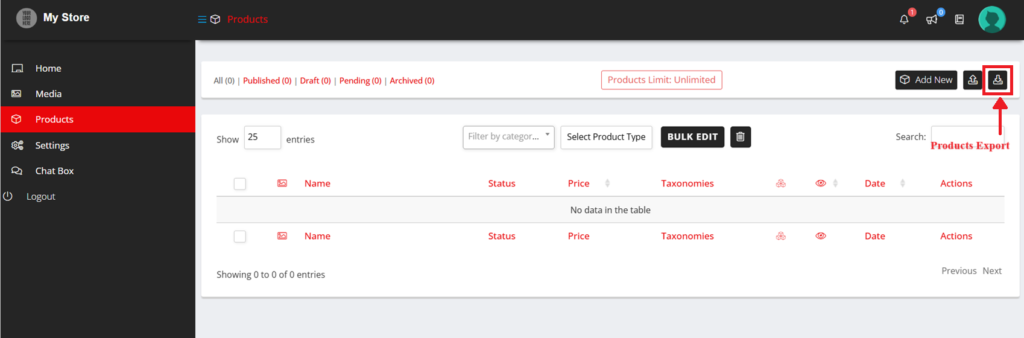
You will be directed to the Products Export page, where you can set your export preferences.
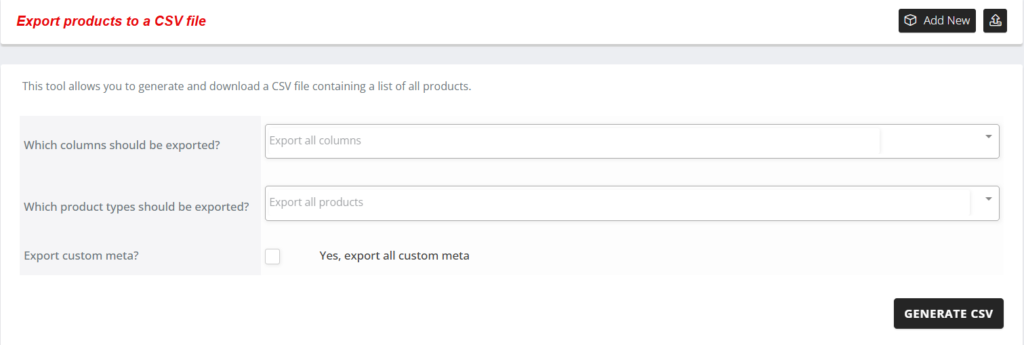
On the Products Export page, select which columns you want to include in the CSV file.
Choose the type of products you want to export.
If you wish to include custom meta fields in your export, check the box next to “Yes, export all custom meta”.