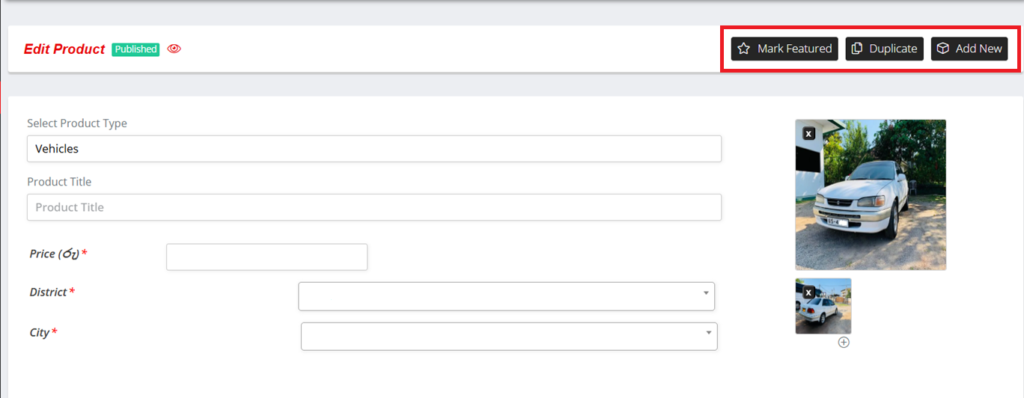Once a product is published on Rapid.lk, users have options to manage it through a set of actions available on the product page. These options are accessible from the top-right corner of the product page for each specific product. They are also available in the “Actions” column in the main product listing page, making it easy to manage products without needing to open each individual page.